Here is how we got it working. After installing the update in Firefox or installing it from the Moonlight website, http://www.go-mono.com/moonlight/ , go to the MLS website and try to watch any video there. You'll probably just get a blank video. Right click where the video should be and click "Moonlight Settings"...
Still with us? Good. Click the "Playback" tab and then click the button "Reinstall Microsoft Media Pack"....
After that completes, just refresh the page you were on and it should work! Just in time for the 2011 season starting next week!
Any questions please post and we will get back to you. Thanks!











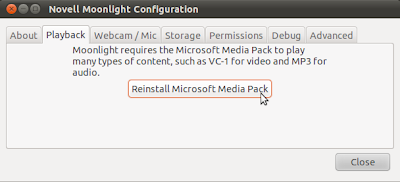

0 comments:
Post a Comment