(begin natty rant) Ive experienced more than my share of problems with Ubuntu Natty Narwhal 11.04 since its release at the end of April. I made a decision to go back to 10.10 Maverick Meerkat. I am in need of getting things done (for once) and just want my Ubuntu to work without problems, which was virtually impossible with Natty. (end natty rant)
That said, one of the glaring issues Ive always had with 10.10 Maverick was UbuntuOne never quite working right. It would time out, disconnect, never reconnect, etc. I basically never got U1 to work properly, spending countless hours reading the Ubuntu Forums and chatting with the U1 team in IRC. My ONLY problem Ive ever had with 10.10 was UbuntuOne and I was set on fixing it.
One program that DID work great in 11.04 was UbuntuOne. It was flawless. it was everything I ever dreamed of in an auto syncing file cloud world. Pure bliss, and the 11.04 U1 control panel rocked. So I set to get it working in 10.10. Could it be done? YUP and I am an extremely happy camper now.
Its pretty simple so lets get to it...
1 - You need to install the UbuntuOne "Nightlies" PPA
To do this, go to "System > Administration > Software Sources". If its not listed there, then go to "Applications > Ubuntu Software Center" and click the "edit" tab and then click on Software Sources.
Enter your password when it asks. After the Software Sources opens up, click the second tab marked "Other Software". Click the "add' button. Paste this in... ppa:ubuntuone/nightlies and then click "add source". Click close and then click reload when it asks.
2 - Run a system update
"System > Administration > Update Manager" and it should install anything new or needed for UbuntuOne from the PPA you just added. Great job if you have made it this far :)
3 - Last Step, The Control Panel
Open up a terminal "Applications > Accessories > Terminal" (or you could also press CTRL + ALT + T) and paste in sudo apt-get install ubuntuone-control-panel and that should install the new UbuntuOne control panel which you can find once installed in "System > Preferences". Thats it! Ubuntu One finally works great (and fast) in 10.10 Maverick Meerkat!
Hope this helps.

 Monday, June 06, 2011
Monday, June 06, 2011
 iheartubuntu
iheartubuntu

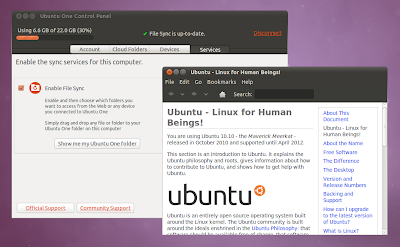
 Posted in:
Posted in: 












0 comments:
Post a Comment