Install New Elementary Theme in Ubuntu
Tuesday, April 03, 2012
Add Comment
11.10
,
12.04
,
cloud wallpaper
,
elementary theme
,
jupiter
Edit
Clean, modern and airy... the new Elementary Theme is available and easy to install for Ubuntu 11.10 and 12.04 users.
You'll need to open a terminal window to run the commands. Do one line at a time and press ENTER.
Install the theme:
mkdir ~/.themes
wget https://launchpad.net/egtk/3.x/3.0/+download/elementary.tar.gz
tar -xzvf elementary.tar.gz -C ~/.themes
Now you need to install the Gnome Tweak Tool with the following command:
sudo apt-get install gnome-tweak-tool
It is about 25mb. Once installed, go to the dash and search for "Advanced Settings" and open it. Click on the Theme menu and change both GTK+ and Window Themes to "Elementary". You may need to logout and log back in for full changes to take effect.
Get the cloud wallpaper here:
http://fc03.deviantart.net/fs70/f/2011/212/c/2/elementary_cloud_by_rstreeter-d428du7.jpg










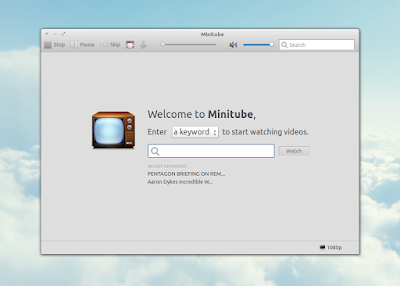
0 comments:
Post a Comment