Disable Ubuntu System Crash Dialogs
Saturday, September 29, 2012
Add Comment
apport
,
crash dialog
,
internal error
,
system crash
,
ubuntu bug
Edit
Ubuntu has a very nifty and helpful tool for reporting bugs. I cant state it clearly enough that its very helpful to report bugs that pop up. But after a while, months of reporting sometimes :) you might just feel the need to disable those crash reports. Here is how to do it...
You need to edit the apport file, so do this in a terminal window...
gksu gedit /etc/default/apport
Change enabled from "1" (meaning it is enabled) to a "0" so it looks like this:
enabled=0
This turns off the apport feature of crash dialogs.
Now save and exit. This will turn off future crash notices after you reboot. So to turn off the crashes during your current session now, also type in this command in a terminal..
sudo service apport stop
To bring back crash reports, just switch the setting back to a "1".










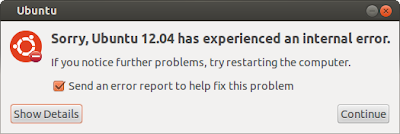
0 comments:
Post a Comment