We're getting back to some of the old basic apps that a lot of people used to use in Ubuntu. Many of them still work great and work great without any internet connection needed.
Tasque (pronounced like “task”) is a simple task management app (TODO list) for the Linux Desktop and Windows. It supports syncing with the online service Remember the Milk or simply storing your tasks locally.
The main window has the ability to complete a task, change the priority, change the name, and change the due date without additional property dialogs.
When you click on the due date, a list of the next seven days is presented along with an option to remove the date or select a date from a calendar.
A user completes a task by clicking the check box on a task. The task is crossed out indicating it is complete and a timer begins counting down to the right of the task. When the timer is done, the task is removed from view.
As mentioned, Tasque has the ability to save tasks locally or backend used Remember the Milk, a free online to-do list. On one of my computers saving my tasks using RTM works great, on my computer at work, it wont sync my tasks. I havent figure out why, but I will post any updates here once I get it working or find a workaround.
You can install Tasque from the Ubuntu Software Center or with this terminal command:
sudo apt-get install tasque
All in all, Tasque is a great little task app. Really simple to use!











0 comments:
Post a Comment