Install the new Pinta 1.0
Pinta is an open source paint & drawing program modeled after Paint.NET. For users coming over from Windows, this is a simple program you might feel very comfortable using. Albeit with less options than GIMP, Paint Shop Pro and Adobe Photoshop, Pinta can still do a lot and its lightweight too.
I helped my company make the switch to Ubuntu linux and Paint Shop Pro was the norm here for several years (we dont do a lot of serious image creation or editing). Pinta is easy to use for most all users and fit right in for everyone.
Pinta 1.0 was recently released. Install it and try it out by installing the PPA and program by opening up a terminal and typing in these commands (or copy/paste):
sudo add-apt-repository ppa:nilarimogard/webupd8
sudo apt-get update
sudo apt-get install pinta
For more info on the Pinta Project, go here: http://pinta-project.com/











0 comments:
Post a Comment