Marlin is a lightweight and Elementary file manager distributed under the terms of GPL license and fully integrated with the GNOME environment.
As the guys of Marlin like to put it, in the crowded sea this file browser and manager is the sexiest one. And it is really sexy, as it is lightweight and able to flawlessly run on most machines. Basic and essential in its features, Marlin could play the role of the outsider in a market which has become crowded with fat guys which make our old machines cry. Are you looking for something slim and easy going? Then give Marlin a try. The file browser, for its minimal approach, has been the choice of Elementary OS, a distribution focused on giving basic and light features to not-so-technical-savvy users.
The interface could seem kind of minimal to the ones used to the heavyweight Nautilus. Yet it does its job pretty well. The interface is divided into a left panel that provides fast access to bookmarks and common places, and the right window which offers the file browser. The guys behind Marlin have been able to stuff all the necessary features of a file manager in this sleek interface and you can easily access infos like name, size and owner of the file by the convenient status bar located at the bottom of the window.
I love Marlin, and I try to use it even on machines that can bear the heavy load of Nautilus, as I am a very far of sleek things and I didn’t like much the recent trend of mainstream file browser, as they have become something as heavy as a 3D video game. If you zoom into the photo above, you'll see a neat feature you wont find elsewhere and thats the ability to "highlight" a file with a specific color. Marlin can also handle Ubuntu One and Dropbox plugins making this one of the best and lightest file managers around.
Marlin comes under the terms of GPL and can be easily downloaded and installed from the Ubuntu Software Center. If not, open a terminal window and type:
sudo add-apt-repository ppa:marlin-devs/marlin-daily
and then...
sudo apt-get update && sudo apt-get install marlin marlin-plugin-*

 Saturday, January 21, 2012
Saturday, January 21, 2012
 iheartubuntu
iheartubuntu

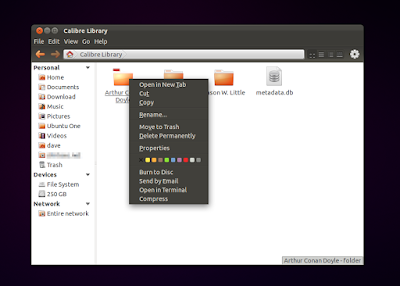
 Posted in:
Posted in: 












0 comments:
Post a Comment